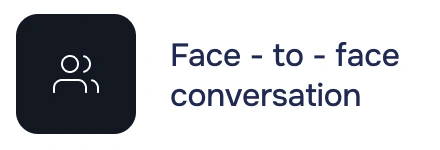online conversation
Experience support at the speed of conversation
Customer support
Look for features like chat routing, canned responses, chat history, and integration capabilities.
Lead generation
There are various live chat software options available such as intercom, livechat, chatbots etc.
Answer your questions
Install the live chat widget on your website. Customize its appearance to match your brand’s design.
Technical Support
Ensure that the technical agents are thoroughly trained in the form of troubleshooting techniques.
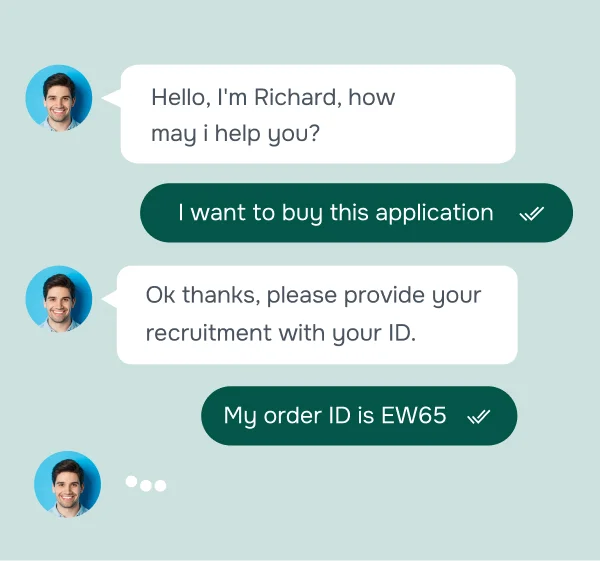


our customer support
Real-time assistance, real results
Implementation of encryption protocols and other security measures to protect sensitive information shared.
Connect them to right people
Look for features like chat routing, canned responses, chat history, and integration capabilities with CRM system.
Data governance and security
Select a live chat platform that prioritizes security and compliance with data protection regulation as GDPR, CCPA.
Trusted by these amazing companies
our process
Your chat hub for productivity and pleasure
Step 01
Install chat application from app store
Use of the search bar of screen to search for the chat application to install.The download will begin and install on device.
Step 02
Signup account and create your profile
Depending on that app, user may need to sign in with an existing account or create a new account to use the chat application.
Step 03
Connect contact and start live chat
Depending on the app, user may need to search for the contact that want to chat with or select them from the contact list.
mobile app
Start live chat
Launch the messaging app or platform for the live chat and start typing.After use simply close the chat window.
App Store
Google play